For added privacy and security on your smartphone
Apps for smartphone privacy can hunt down malware, find a lost phone, hide files, and boost security for online accounts. All these are free, and most are for Android and Apple devices.
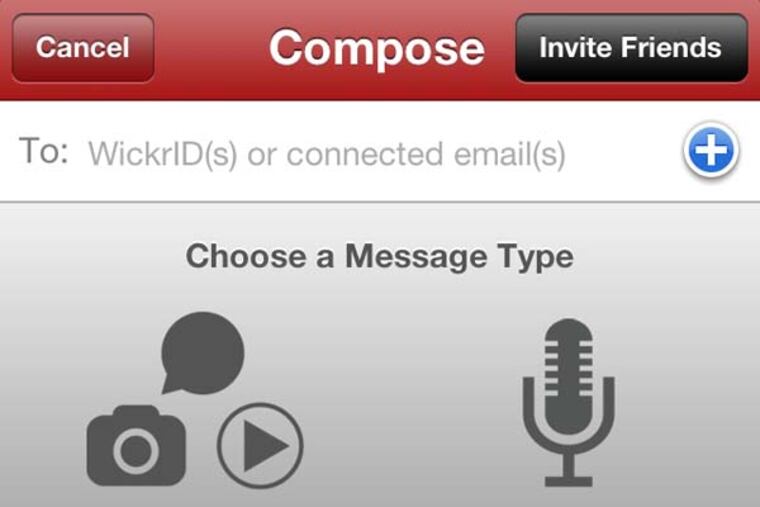
Apps for smartphone privacy can hunt down malware, find a lost phone, hide files, and boost security for online accounts. All these are free, and most are for Android and Apple devices.
Lookout by Lookout Inc. has useful, even entertaining functions that will check your phone for malicious software, tell you whether you're on a secure WiFi connection, and track down your device if it gets taken or misplaced.
If your phone is lost or stolen, Lookout offers several options, though they require you to have GPS activated before the device goes missing. One, "Signal Flare," will record your smartphone's location just before its battery dies. You can view the location on a map on the website. Another option, "Locate and Scream," sets off an annoying alarm on the missing phone.
Another Lookout feature, "Call Me Back," allows you to use the missing phone to make calls. Using any computer with a microphone, you log into the lookout.com site, which establishes a connection with your phone and patches your voice through to a number you want to call. To help with this - because nobody remembers phone numbers anymore - a backup function stores your contacts list to the lookout.com website and can update it daily.
Many apps pitch themselves as lockboxes for photos, notes, and other files you don't want others to find on your smartphone - typically by requiring a separate pass code to open the app. Secret Apps Lite by Sensible Code includes its own browser and will silently snap a photo of anyone trying to launch the app.
To send texts, photos, or voice messages that leave no online trace - and that even disappear from the recipient's inbox after a set time, up to a few hours - there is Wickr from Wickr L.L.C. The app is for iPhone, though its website promises there's a version for "Android coming soon."
The app bills itself as "secure and private, self-destructing messaging." User and recipient must both be using Wickr, which they'll use in place of standard texting. Messages get encoded with "military-grade encryption," according to the documentation.
Wickr doesn't take an e-mail address from you and says it doesn't even know your user name. And though your phone carrier can know you are communicating through Wickr because of the encryption, it can't see what you are sending and can't tell who exactly is receiving it, Wickr says.
Wickr also has a file "shredding" option that will permanently erase deleted files on your iPhone.
Use Google Inc.'s Google Authentication smartphone app to generate a verification code for use along with your user name and password when you sign in to a Google account on a computer or other device. The app is part of the optional, enhanced security effort that Google and other services have added to thwart data and identity thieves. You can use Google Authentication to beef up protection on other apps that allow optional two-step verification, such as Dropbox.
on Twitter @ReidKan.