How to set up the best school desk for your kid at home
Give them a locker, sit them on an exercise ball, hang up a sheet and other tricks for making your kid's school-at-home desk better.
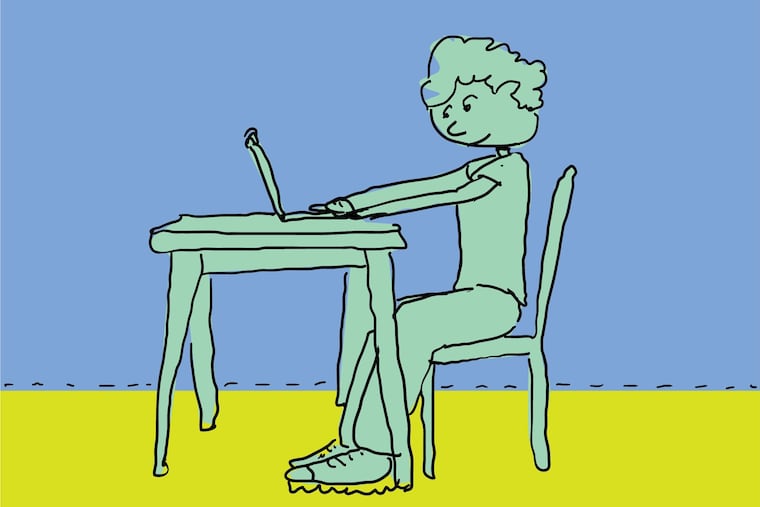
Thousands of kids across the Philadelphia region are soon returning to school from a seat inside their home. If your kid is one of them, it’s time to start thinking about creating a functional, comfortable workspace. Enjoying breakfast from bed is one thing, but math class in bed? Avoid it if you can.
“Throughout school, learning how to learn is perhaps the most important thing, and that involves organizational skills, keeping schedules and routines, learning responsibilities and how to think ahead,” says Todd Levy, an occupational therapist at the Children’s Hospital of Philadelphia. “Those are particularly challenging virtually, but it’s possible, and a good setup will help.”
Every kid is different. And these are new waters we’re all navigating. In trying to create the “right” learning space, adjustments are inevitable. But you have to start somewhere. We’ve asked experts for advice on how to set up a desk where your kid will actually learn.
» READ MORE: Our kids calendar has ways to keep your kids busy while you try to work
Designate a specific workspace
It doesn’t matter if it’s an entire spare bedroom or a folding table in the corner of your living room.
But it should be consistent, to build routine. A set “school” space will help transition kids from a lounging-in-my-pj’s-eating-breakfast mind-set into a learning mind-set.
If you’re using a shared space, like the dining room table, try outlining a section with painter’s tape.
“The priority should be to have a dedicated space, but if that has to change because of the routine going on in the household, that’s OK as long as [the new location] still looks like a learning space, and everyone knows that’s the learning space,” says Levy.
Just don’t expect your kid to stay glued to their chair. Regular movement is important. Some kids may need to take short breaks as frequently as every 20 minutes, says Levy. Others might benefit from switching to a different room periodically. But encourage learning location changes to be brief, especially if it means moving to the couch or floor.
“Kids are developing their posture and can get into posture habits very quickly,” says Levy. “If they feel like they need 10 minutes here or 20 minutes there to change their position, that’s very reasonable, but not for long periods of time.”
Make sure the ‘desk’ is the right size
No desk? No problem. All sorts of flat surfaces can serve as your child’s workspace as long as they can sit in a healthy, upright position. Their knees and hips should form 90-degree angles, with their laptop or device at eye level. Feet should always touch the floor.
“If our feet are hanging, it’s not good for circulation, and if they’re able to swing their legs, it can be distracting,” says Levy. “If needed, put a game box or something solid beneath them.”
Fidgety kid? Try an exercise ball.
If your kid is having trouble sitting still, first, make sure their chair is comfortable. Still fidgety? Try replacing their seat with an exercise ball.
“Some children may need more movement to keep them focused,” says Levy.
Give your kid a ‘locker'
Designate a container to store school supplies at the end of the day, especially if the workspace needs to serve double duty, like the dining room table. It will also help keep your kid be organized: No one wants to see their child running around in search of a marker in the middle of a virtual Zoom class.
“It can be any sort of container, from a shoebox to a plastic bin,” says Janet Bernstein, certified professional organizer and owner of the Organizing Professionals. “My colleague went to the store and let her kids pick out their own backpacks, and at the end of the day they put everything back into the backpack. It’s a great option, especially for getting younger kids to cooperate.”
Pay attention to lighting
Proper lighting helps prevent eye strain and headaches. Make sure the workspace is bright enough for reading, and pay attention to where the windows are: Windows directly behind or in front of a computer screen can create distracting glares.
Get rid of clutter (even if you have to fake it)
By nature, we are visually distracted beings, says Levy. The fewer distractions, the easier it will be for your kid to be productive. So declutter, but don’t let it overwhelm you.
“Invest just a little bit of time each day — it can be a half hour — to declutter, and get the kids involved,” says Bernstein, who recommends putting on a timer, and starting at one end of the room. When 30 minutes are up, take note of where you stopped, and pick back up the next day.
Don’t have the time? Or the mental energy? We hear you. Throwing a sheet over cluttered areas may be better than nothing, says Levy.
Minimize distractions
Minimize the distractions you have control over. Turn off the TV. Put away all tempting snacks. And put away those smartphones.
“Have time scheduled and a separate space where students can stay connected with their friends to keep those social connections,” says Levy. “But it’s really important to keep devices that aren’t related to school away from the workspace.”
Multiple kids working within the same room is an added challenge. Noise-canceling headphones can be a good investment if you can afford them, but even a simple screen divider can help. This can simply mean hanging a sheet from the ceiling to separate the room into two.
“Setting up a tri-fold board or a sheet behind the desk can also help to eliminate distractions for others who are watching the kid through Zoom, so they’re just seeing a blank background,” says Sierra Filucci, mother of two and editorial director at Common Sense Media, an education and family advocacy organization that recently launched Wide Open School, a platform full of distanced learning resources for parents.
Designate a ‘quiet zone'
Map out a schedule on a whiteboard or large sheet of paper to let each family member know when others can’t be interrupted. But of course, don’t expect younger kids to always follow the rules.
“You can also have a sign that you put on a door or table that signals ‘I’m busy right now’,” says Filucci. “Ideally, you want to sit down to get everyone on the same page and brainstorm — ‘What are some ways that we can make it easier for each other to work and learn?’”
Let your kid make the space their own
Letting your kid have a say in the setup will help get them excited about showing up. Encourage them to decorate with a favorite poster or their own artwork. If you have the resources, allow them to pick out a few new items, like a colorful pencil case or journal.
“Even though school’s not starting in the same way, there’s something exciting about back-to-school shopping,” says Filucci. “But it doesn’t have to cost money — it can just be decorating a piece of paper with their name to hang over the desk.”
Even if a permanent workspace isn’t an option, you can personalize electronic devices, with a cute case or a sticker with their name.
“As parents, we have to pull out all the stops to get our kids motivated for this different kind of learning,” says Filucci. “By all means, go to town and make it a really special physical space for them.”
Give yourself a break
This isn’t easy. Not everyday will go smoothly.
“It’s really tough — that’s part of the advice,” says Filucci. “There will be distractions, and as a parent, you have to give yourself a little leeway, to understand that we’re all just doing our best.”