Political cartoon: Feel exhausted after a Zoom meeting? There’s a reason
I feel like crashing on the couch after every meeting, regardless if it’s with my Inquirer colleagues (sorry) or my aunt in Connecticut (sorry).
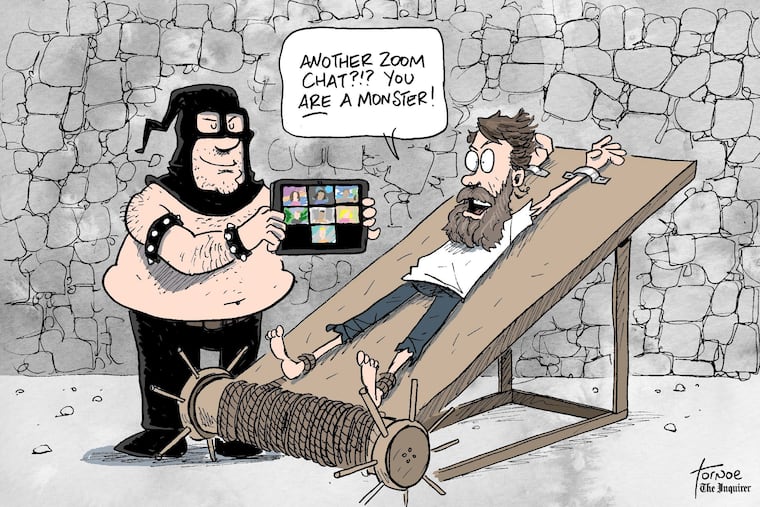
Remember when Zoom chats were a novelty, a convenient way to stay in touch with your friends, family, and co-workers as the coronavirus pandemic forced us all to remain home?
For all the “being together while being apart” made possible by Zoom and others, a new problem has emerged — all these video chats are simply becoming exhausting. I don’t know about you, but I feel like crashing on the couch after every meeting, regardless if it’s with my Inquirer colleagues (sorry) or my aunt in Connecticut (sorry).
It’s actually a phenomenon that’s become known as Zoom fatigue, and according to Northeasten University behavior analyst Laura Dudley, there’s are a couple of simple reasons why we all feel worn out.
First of all, Zoom and other chat programs typically show your own face on the screen during the calls, a nice way to make us all aware of being watched. According to Dudley, “It’s draining to feel like you have to be ‘on’ for the entire meeting.”
It’s also impossible to maintain normal eye contact with someone during a video chat, since that generally means staring into that little camera on your laptop screen for the duration of an entire chat. Multi-person screens only make the problem worse, causing meetings where one or two people do most of the talking while everyone else nods away and tries not to be distracted.
Fortunately, I’ve come across some suggestions that have helped me deal with my own Zoom fatigue, which include:
Avoid multitasking: Go ahead and close all those taps on your web browser so you can be in the moment during the meeting. That Slack message or email can wait another 15 minutes.
Walk away from your computer: After your video chat is over, get away from your screen, and least for a couple of minutes. Your eyes will thank you.
Hide your face: Most video chat programs, from Zoom to Skype, allow you to hide yourself on your own screen while allowing others to still see you. On Zoom, all you have to do is right-click your video and select “Hide Self View” from the menu.
» READ MORE: As Zoom meetings invade our homes, we’re spending more time than ever with our coworkers — and their prying eyes
More coronavirus cartoons from The Inquirer
Here’s a roundup of recent coronavirus cartoons from me and my colleague, Signe Wilkinson. For more editorial cartoons, visit inquirer.com/opinion/cartoons/: